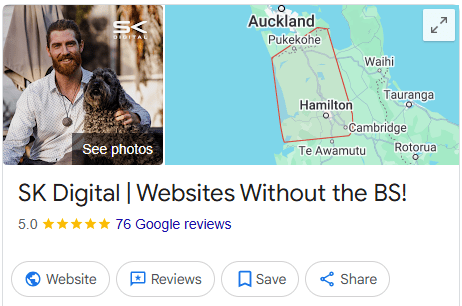Google can be your best mate or your worst nightmare. If your website’s still invisible and your phone’s not ringing, you probably haven't set up Google's free tools correctly. Whether you're pouring concrete in Hamilton, fencing in Tauranga, or digging drains in Rotorua - you need to do this.
1. Google Business Profile (GBP): Your Online Billboard
Your Google Business Profile is the digital equivalent of your signwritten ute parked in a busy spot. It’s free, easy, and it gets your business noticed locally.
What GBP Does:
Shows customers your location, hours, phone, website, and reviews.
Boosts your visibility in local searches ("builder near me," "earthworks Waikato").
Gives customers confidence you're legit, thanks to visible reviews.
Real Example:
If someone types "concrete driveways Hamilton," Google’s local map pops up instantly showing businesses nearby. If your GBP is well set-up (with good reviews), you appear at the top.
Recommendations:
Fully complete your profile (address, contact details, accurate working hours).
Upload job photos consistently - customers love seeing finished work.
Chase up those reviews - each good one massively boosts credibility and rankings.
Read this ARTICLE to help you find/setup and make the most of your Google Profile.
2. Google Search Console (GSC): Your Website's Mechanic
Google Search Console is your website’s behind-the-scenes mechanic - making sure everything runs smoothly. It tells you if Google's crawling your site properly, finds errors, and confirms if your pages appear in search results.
Why GSC is Crucial:
Helps Google understand and index your website quickly.
Highlights technical issues stopping your site from ranking (broken links, slow pages, etc.).
Real Example:
Say you built a website for fencing in Morrinsville. Without GSC, you're just hoping Google finds your site. With GSC, you submit a sitemap (a list of all your site’s pages), meaning Google immediately finds your "Post & Rail Fencing" page.
Recommendations:
Set up a free GSC account and verify ownership of your website (it’s guided step-by-step).
Submit your sitemap (typically: yourwebsite.co.nz/sitemap.xml).
Regularly check GSC for errors or issues affecting your ranking.
Setup GSC HERE
Need Help? Contact SK Digital
3. Google Analytics (GA): Know Exactly What’s Happening
Google Analytics tells you exactly how many people visit your website, what they click, how long they stay, and how they found you.
Why Analytics Matters:
No more guessing - real numbers show if your website’s actually working.
See what content works, which pages people leave quickly, and how customers find you.
Real Example:
You’ve set up a plumbing site in Tauranga. Analytics shows 300 visitors last month. 80% of them came from Facebook ads or searched "Plumber Tauranga." That tells you what's working and where to put more effort.
Recommendations:
Connect Google Analytics to your website (it’s free).
Check monthly for trends—see which pages people like or ignore.
Use this info to tweak your website regularly. Promote popular services, ditch stuff that doesn’t work.
Setup GA HERE
Need Help? Contact SK Digital
FAQs (Quick-fire Summary)
Do I need all three Google tools?
Yep, each serves a different essential purpose - visibility (GBP), indexing (GSC), and data insights (Analytics).
How much do these tools cost?
Absolutely free. No catches, no fine print.
Are they easy to set up?
GBP is super easy, Analytics and GSC require minor tech skills - but SK Digital sorts these in minutes, no stress.
Can I just set and forget?
GBP should be regularly updated with photos/reviews. Analytics and GSC need occasional checks - monthly is best.
SK Digital’s No-BS Takeaway
Don’t let Google confuse you or cost you jobs. Get these three tools sorted now. It's quick, free, and sets you up to attract more local work online.
If all this sounds like hassle, SK Digital does the setup in our sleep. Get in touch - we’ll handle it, you stick to tradie stuff.